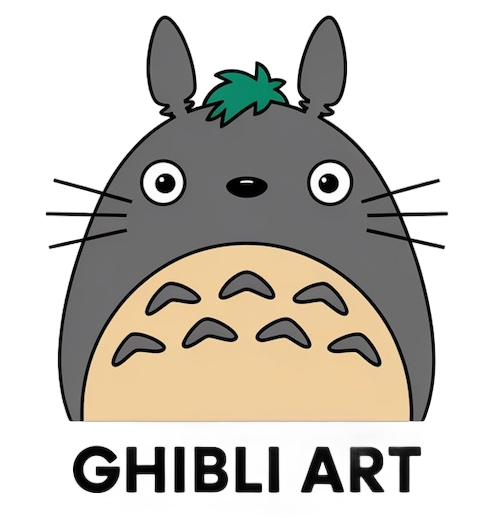Explore FLUX.1 Kontext on GhibliArt.ai – Intelligent Image Editing with Artistic Control
Transform your art with fast, precise, and style-aware image editing – no sign-up required.




Key Features of FLUX.1 Kontext on GhibliArt.ai

Character Consistency for Storytelling
FLUX.1 Kontext ensures your characters remain visually consistent across multiple edits, perfect for comics, animations, or illustrated narratives. Bring your characters to life while maintaining their core traits through each transformation.
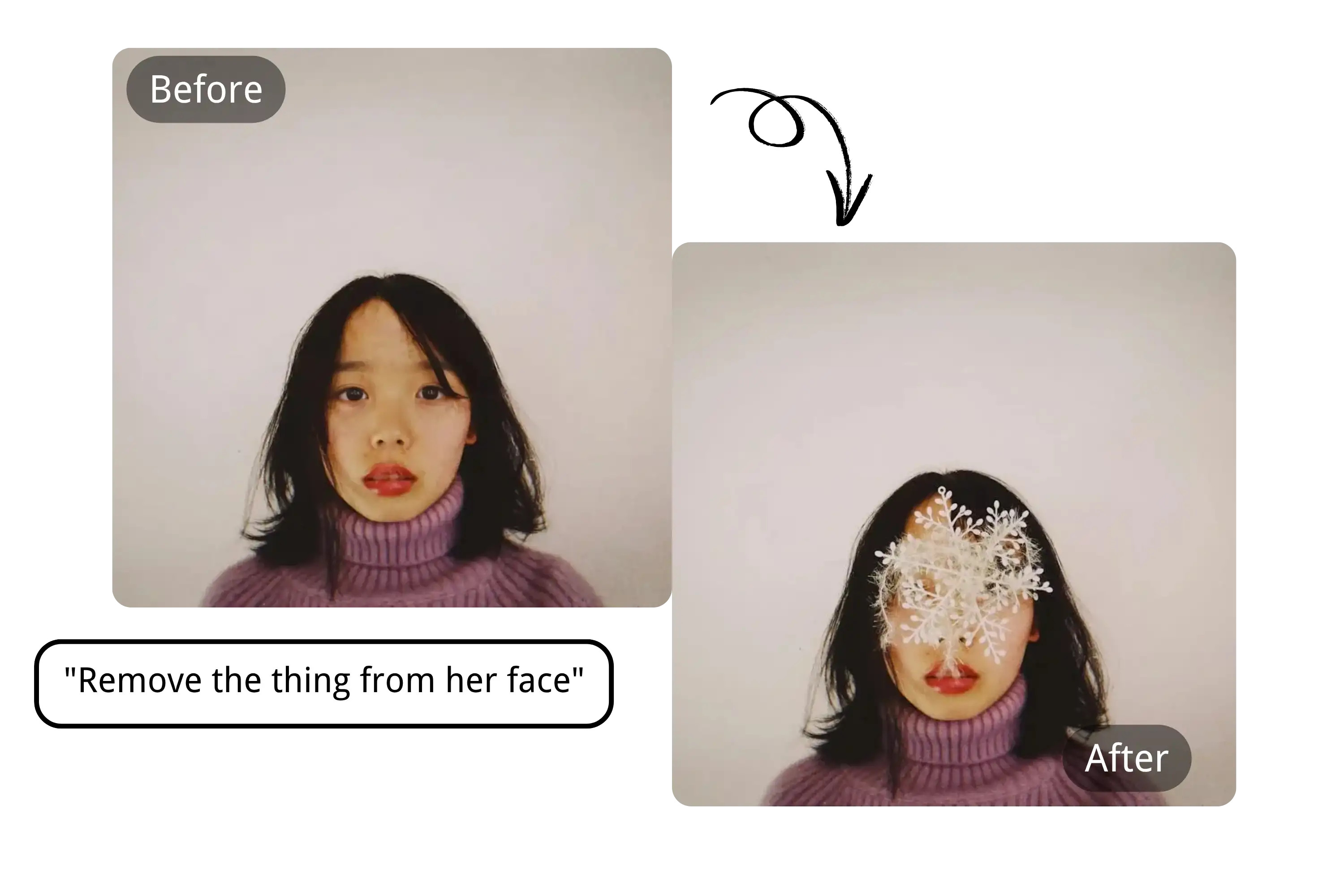
Precise Local Editing
With FLUX.1 Kontext, you can make highly detailed edits to specific areas of your image, such as hairstyles, outfits, or objects, without affecting the entire scene. Ideal for fine-tuning designs without disrupting the overall composition.

Art Style Referencing
Easily apply the unique style of any reference image to your work. Whether you want a watercolor effect, Ghibli-inspired fantasy, or oil painting look, FLUX.1 Kontext guaranteesFLUX.1 Kontext Features Summary visual harmony across your art.

High-Speed Results
FLUX.1 Kontext delivers lightning-fast results, generating and editing images up to 8× faster than similar models. Most tasks are completed in just 1–2 seconds, perfect for rapid iteration and creative workflow.
How to Use FLUX.1 Kontext on GhibliArt.ai
Step 1: Upload Your Image or Use a Prompt
Start by uploading an image or providing a text prompt. You can also use a reference image for style transfer to guide your creation.
Step 2: Make Specific Edits
Use prompts to make targeted changes. Describe exactly what you want to adjust—character features, outfits, backgrounds, or even switch art styles—without affecting the rest of the image.
Step 3: Download and Refine
Once you're satisfied with your edits, download your image or continue refining it. FLUX.1 Kontext gives you the flexibility to iterate quickly and efficiently.
What You Can Do with FLUX.1 Kontext on GhibliArt.ai
Style Transfer
Turn your photos into art with Ghibli-like, watercolor, or sketch effects.
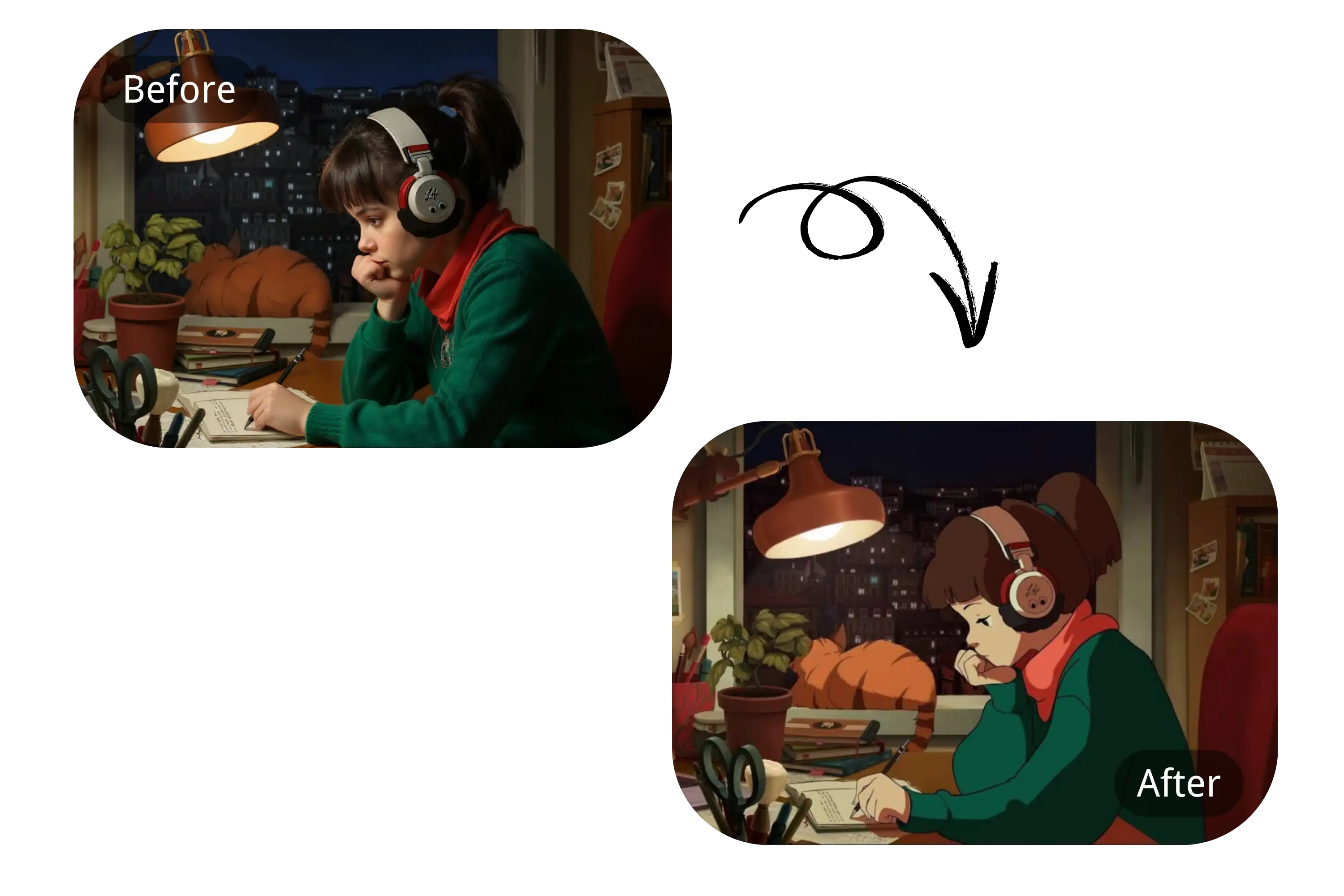
Object & Clothing Changes
Modify hairstyles, colors, or accessories to bring characters to life.

Text Editing
Seamlessly change text in signs, posters, or props without redrawing.
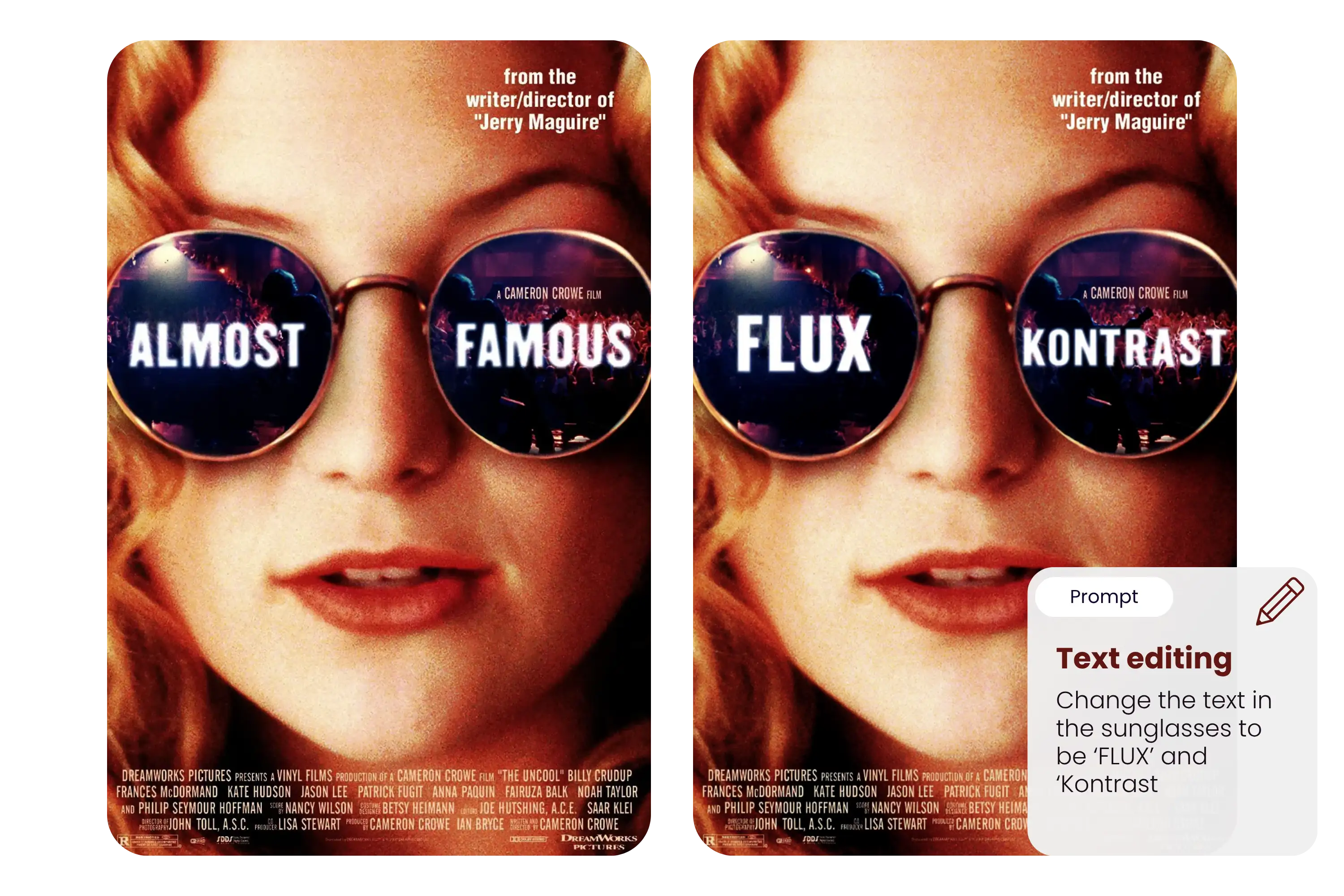
Background Swapping
Replace plain backdrops with fantasy forests, dreamy skies, or mystical lands.

Character Consistency
Keep characters recognizable across multiple edits or narrative scenes.

Local editing
Fix or enhance details precisely without touching the whole image.

What Artists Are Saying About FLUX.1 Kontext
The ability to reimagine my hand-drawn characters in Ghibli-style scenes with perfect consistency is amazing. Kontext just gets it.
Aiko K.
Manga ArtistI’ve never been able to apply reference style this smoothly — it's a game-changer for making animated moodboards.
Leo D.
Concept ArtistKontext lets me tweak a facial expression or background instantly, without affecting the rest. That control is priceless.
Naomi R.
IllustratorNo login, no fuss. I upload, edit, and download in under a minute — and it actually looks studio quality.
Tariq M.
Art Student
Frequently Asked Questions about FLUX.1 Kontext
What is FLUX.1 Kontext?
FLUX.1 Kontext is a multimodal image generation and editing tool that allows for intelligent control over both visual and textual input, offering precise, customizable results.
Is FLUX.1 Kontext free to use on GhibliArt.ai?
Yes! You can try FLUX.1 Kontext for free, with no sign-up required.
How fast is it?
FLUX.1 Kontext is up to 8× faster than other similar models, with most edits taking just 1–2 seconds to complete.
Can I edit uploaded images?
Absolutely! You can make targeted, local edits to specific areas of your uploaded images without affecting the entire composition.
Does FLUX.1 Kontext support style transfer?
Yes! You can apply the look and feel of a reference image to your creation for seamless style consistency.
Do I need to sign up to use FLUX.1 Kontext?
No sign-up required. Simply upload your image, make edits, and download your work — all in under a minute.